Validation Solutions for Shops
Orbility offers 3 options for allowing shopkeepers to validate parking tickets for their customers:
Option 1: eValidation with eParkServices
This solution works on both smartphones and computers, allowing merchants to validate parking tickets electronically.
On Smartphone
The shopkeeper downloads the 'Orbility eParkServices' validation app on their smartphone.

Example in a 10-second video: https://youtu.be/e0cKLolFlhM
On a Computer
The shopkeeper accesses a dedicated web page to log in and apply discounts for their customers.

Option 2: Online Validator (Touchscreen)
Store tenants can use a connected touchscreen validator to apply parking discounts. For example, they can offer 50% off if a customer spends more than €20.
Steps:
1) Scan the parking ticket on the validator.
2) Choose the discount from the touch screen (discounts can be in time, money, percentage, etc.).
3) The customer can then proceed to the Pay-on-Foot station or exit to complete payment.
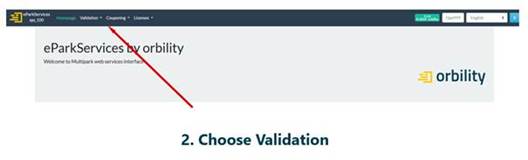
A full report on validation usage is available to the parking operator.
Example in a 10-second video: https://www.youtube.com/watch?v=9Ukq06bzKDE
Option 3: Offline Validator (Coupon Printer)
This system allows shopkeepers to print pre-configured paper vouchers (coupons) offering discounts, such as 1-hour free parking, 50% off, or €2 off.
When paying at the Pay Station, the customer must:
1) Scan their parking ticket
2) Then scan the coupon to apply the discount
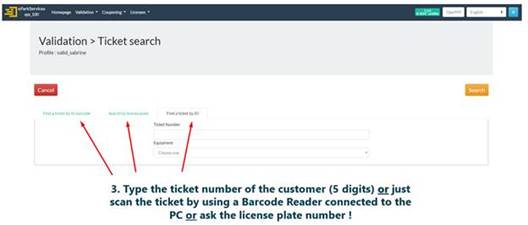
Coupons include a vendor code to track usage. The printer works offline and features three buttons for different types of discounts.


Was this article helpful?
That’s Great!
Thank you for your feedback
Sorry! We couldn't be helpful
Thank you for your feedback
Feedback sent
We appreciate your effort and will try to fix the article